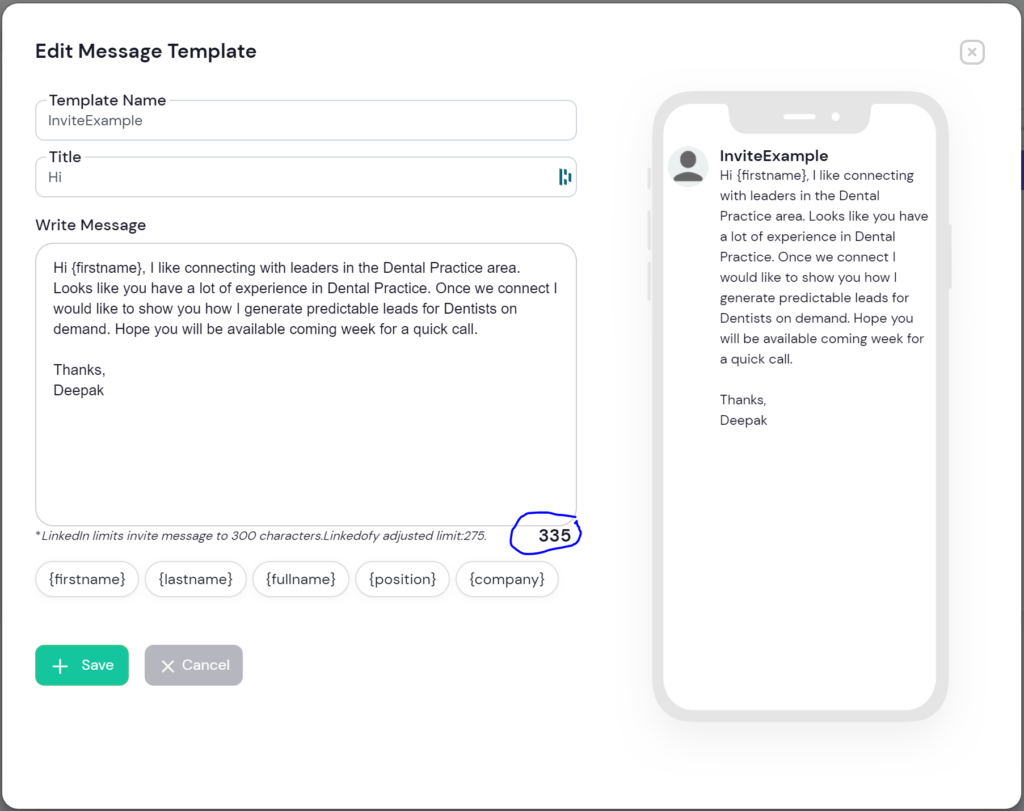Linkedin limits the “invite” message to 300 characters. Since We have dynamic name, company etc merge fields which needs to be replaced based on actual name,company name etc, OmniPUSH accepts a message length of 275 characters.
If you see character count exceeding 275 on your invite template, Edit your template to maximum of 275 characters.
Hit the edit button as shown in Image below and make changes as needed.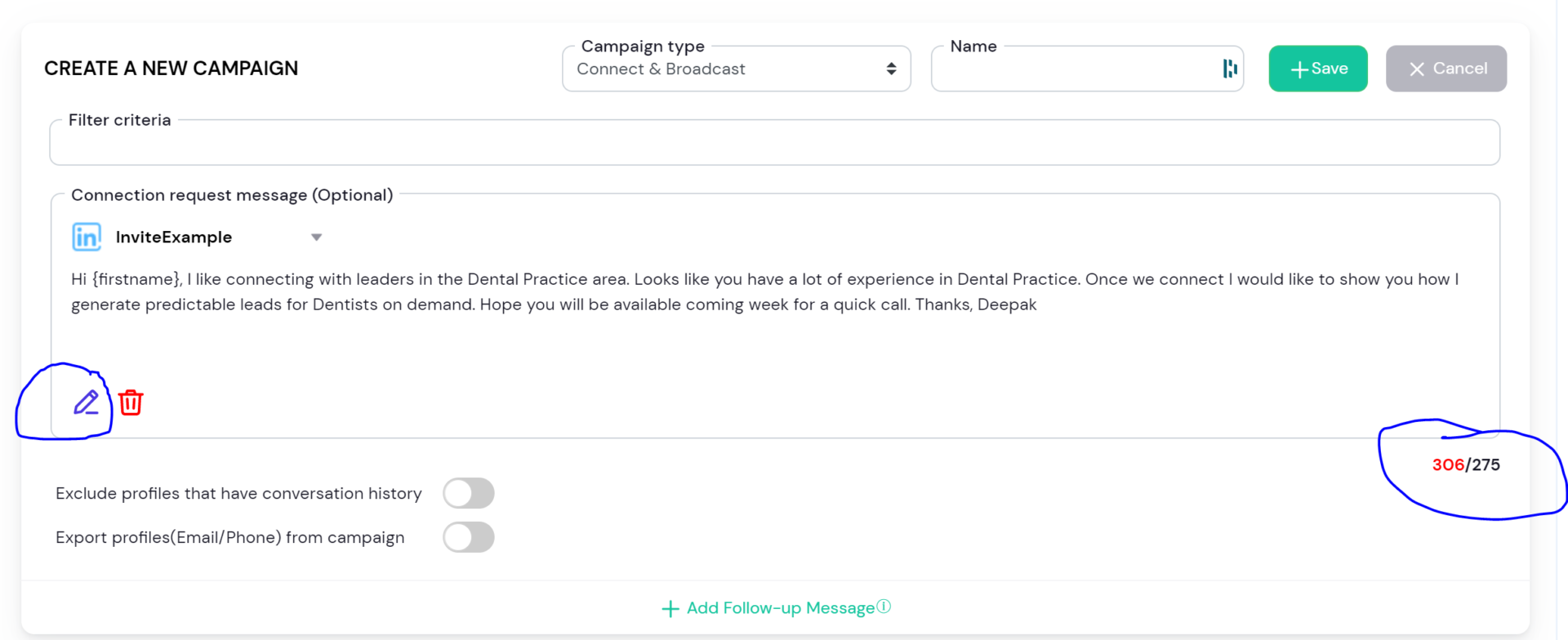
You will see the character count on Create/Edit Template Screen also so you can ensure message length for invites.
Note: Follow Up messages do not have any character limits.