Download OmniPUSH Desktop Application
Windows OS
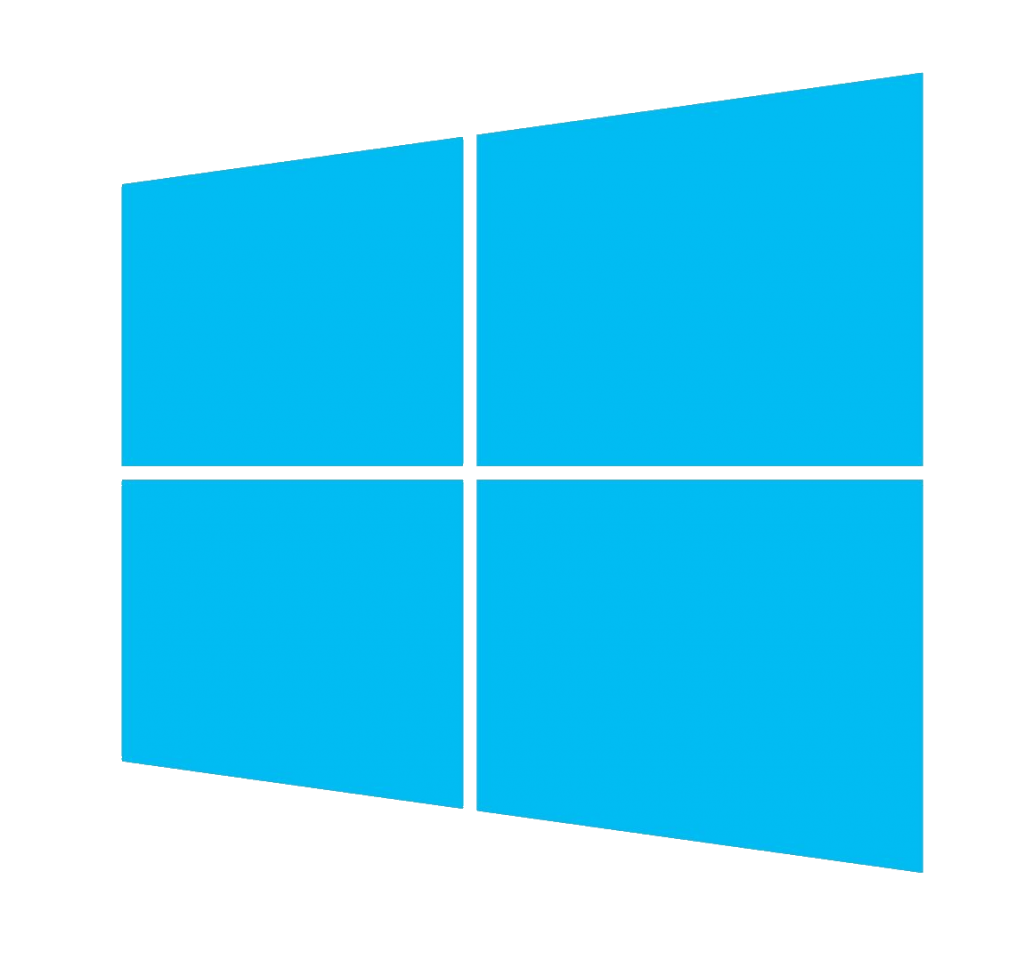
MAC OS
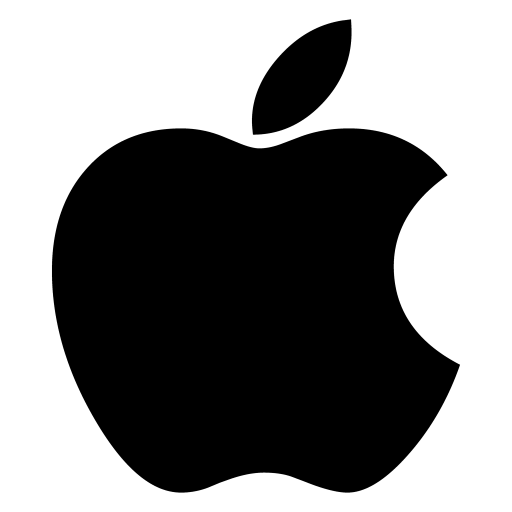
How to install OmniPUSH App on Windows
How to install OmniPUSH App on MAC
Common Questions
What does Desktop app do?
The desktop application will run the automation on your laptop/computer. It will also show activity logs so you can see what is going on with automation.
OmniPUSH Dashboard hosts your campaigns and settings which are executed by desktop application.
Do I need LinkedIn Sales Navigator to use OmniPUSH?
It’s not mandatory.
OmniPUSH works with Linkedin Basic, Sales Navigator(Premium) and Recruiter Lite
Does the desktop application keep running while computer is off?
The Desktop application will be turned off when you computer is switched off. It will automatically resume when computer is turned on.
Do we need to interact with Desktop application?
You just need to sign-in through desktop application using Linkedin credentials. No other interaction needed.
Will the Desktop application automatically upgrade to new version?
Yes, the desktop application will automatically upgrade to new version.
Where can I find detailed videos on running OmniPUSH?
Please check all tutorials here – https://omnipush.io/tutorials/
Whom do I contact in case I see issues with Desktop app?
Please reach out to support – [email protected] to check with support team.
